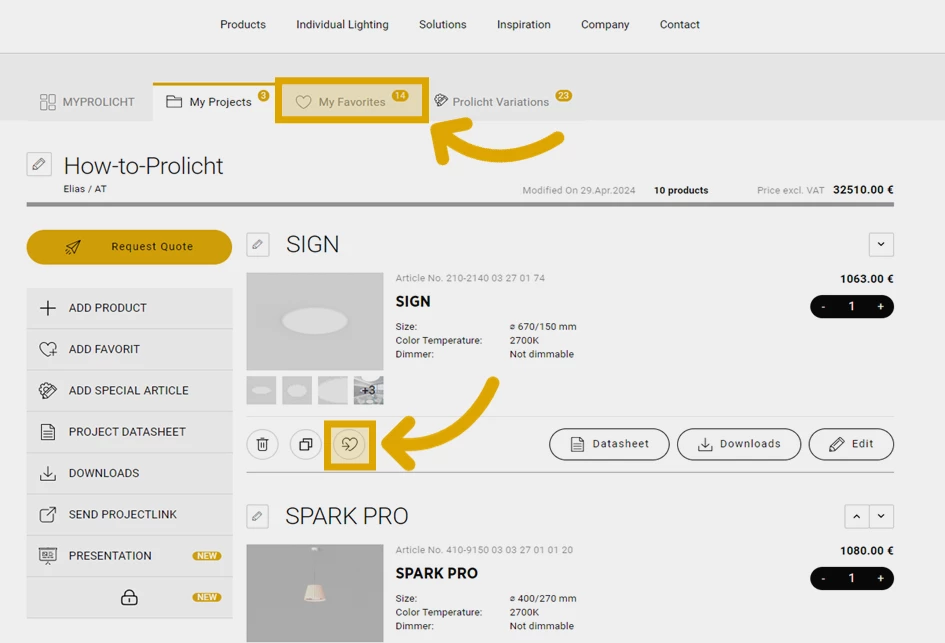Content
< Back to Overview

Favorites and PROLICHT Variations
Save favorites on MYPROLICHT
Creating favorites has several advantages and helps you save valuable time! If you have configured your favorite items for yourself and want to use them in several different projects, you can easily do this with the favorites function on MYPROLICHT! You can create and manage your very own product range.
Follow these steps to save your product as a favorite:
-
- Look for your product in your project that you want to save as a favorite and select the "heart" icon.
- A pop-up window opens and your product is saved as a favorite. Select the "Add to my favorites" button in the pop-up window to switch to your favorites list, or select "Cancel" to stay on your project page.
- You can find your favorites in the top tab under "My favorites".
- Look for your product in your project that you want to save as a favorite and select the "heart" icon.