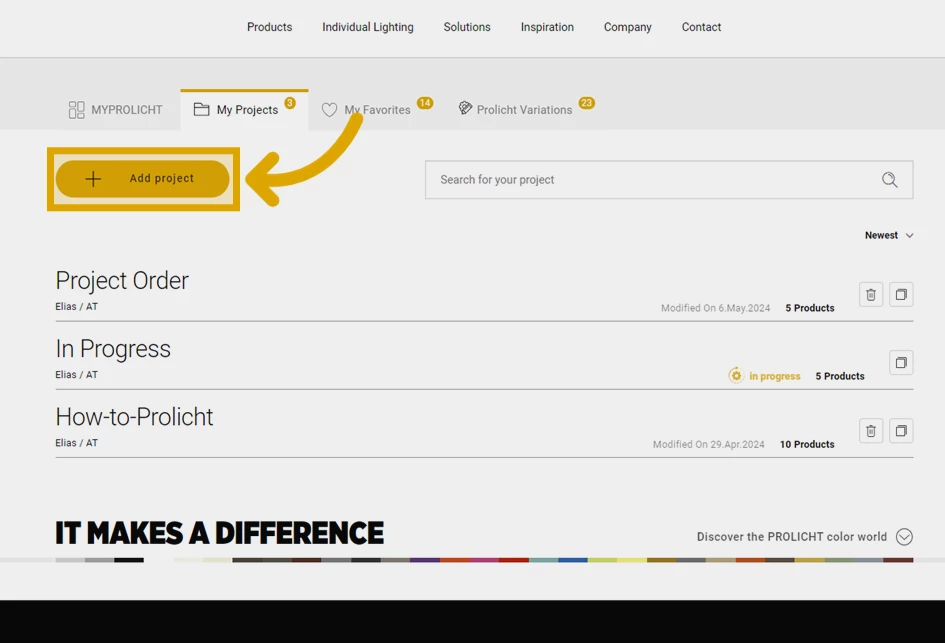Content
Follow these steps to create a new project:
- Switch to MYPROLICHT and if you are not yet logged in, select Log in.
- In the top tab, select My Projects.
- Select the yellow "Add project" button.
- A pop-up window will open. Enter your project name, the industry, the name of the project customer, city and country. Then select the black "Add" button.
Note: The fields marked with a red asterisk are mandatory fields. - You have created a new project. You can now select your project under My Projects.
Pro tip: You can also find your project using the search function.