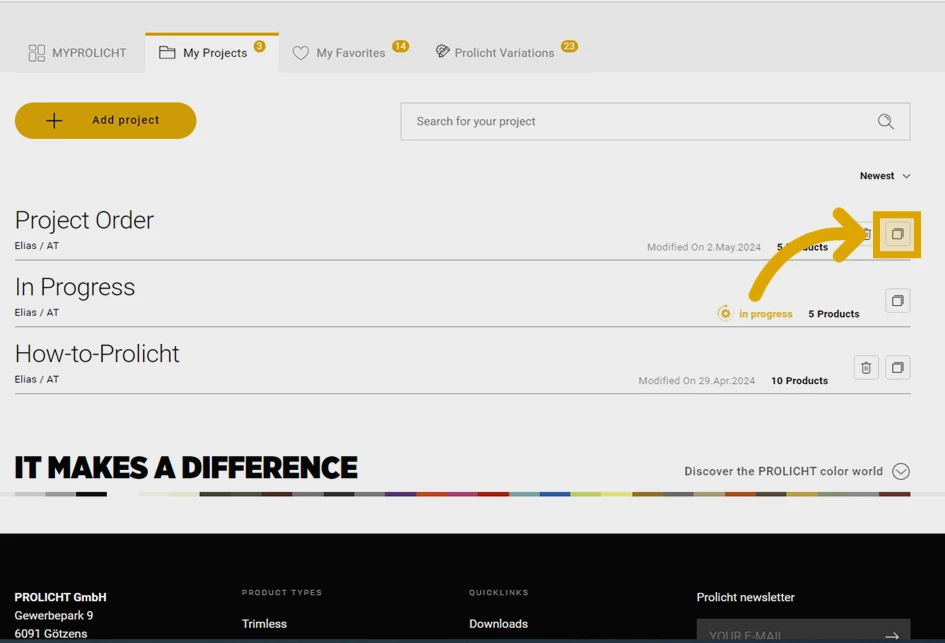Content
Follow these steps to duplicate a project:
- Switch to MYPROLICHT and select "My projects" in the top tab.
- Locate the project you want to duplicate and select the Duplicate icon (see screenshot).
- A pop-up window opens. Enter the project name, industry, project customer name, city and country for the duplicate and confirm with "ok".
- You will now find the duplicate in your projects.