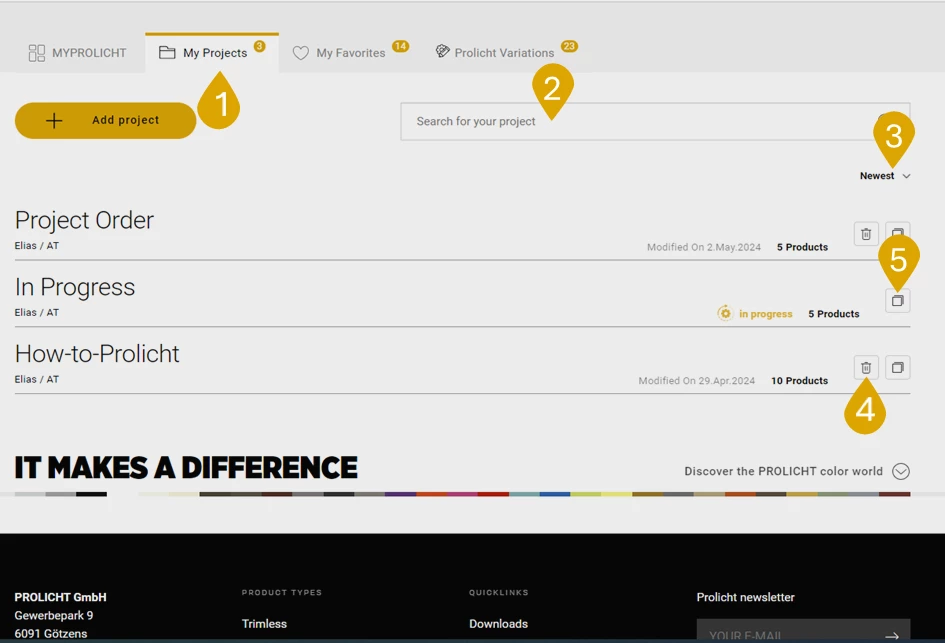Content
Overview of functions in the project overview:
- Switch to MYPROLICHT and select "My Projects" in the top tab.
- In the search field, you can search for a project using the project name.
- Here you can sort projects by the last modification date in ascending or descending order. The most recently edited projects always appear at the top.
- If you want to delete a project, select the trash can icon. A pop-up window opens and you must confirm the process.
Attention: If you delete a project, it can no longer be restored. - To duplicate a project, select the Duplicate icon. A pop-up window opens. Enter the project name, industry, project customer name, city and country for the duplicate and confirm with "ok". You will now find the duplicate in your projects.