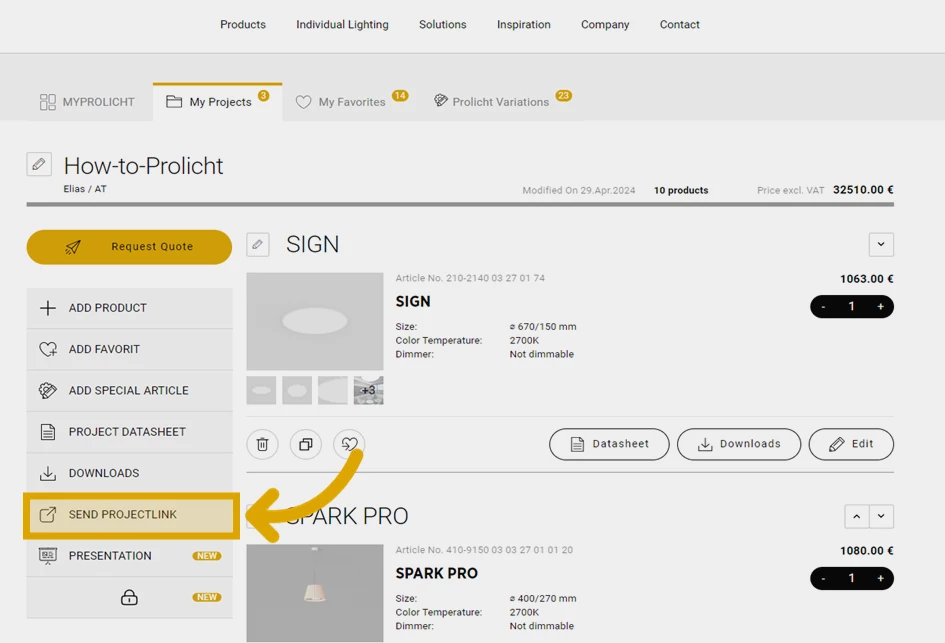Content
Send project link:
This function should primarily be used to ask questions about a project or to send your project to someone. To hand over a project to a PROLICHT employee for further processing, please use the "Request quote" button in the project overview.
Follow these steps to send your project via link:
- Switch to MYPROLICHT and open the project that you would like to send via a project link.
- Select the "Send project link" button.
- A pop-up window will open. You can now copy the project link or send it directly by email.