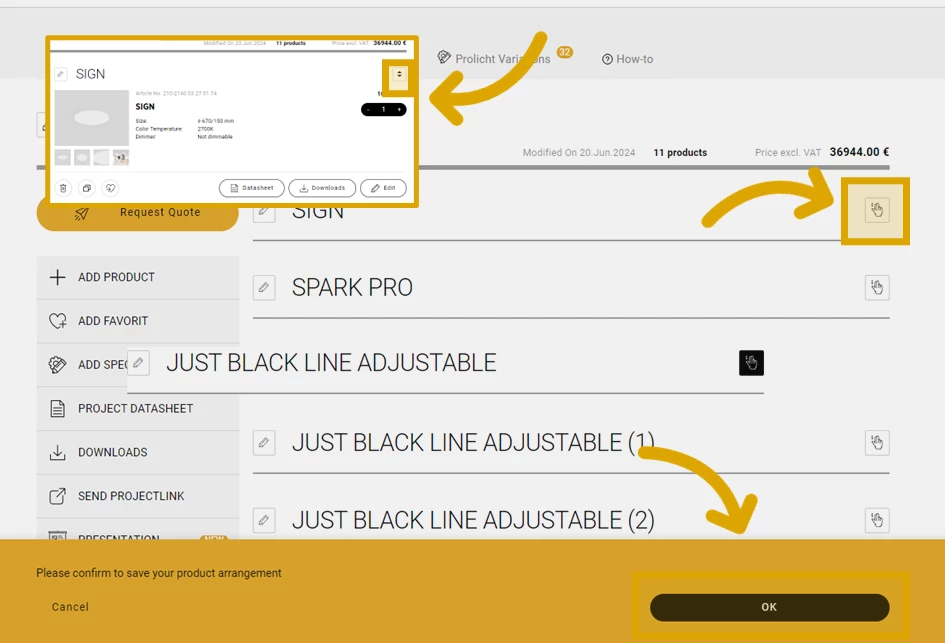Content
Drag & Drop:
-
- Switch to the project overview on MYPROLICHT and select the "Sort" icon.
- Now you can rearrange your products using drag & drop. Click on the hand icon and hold down the mouse button. Drag your product to the desired position and then release the mouse button again.
- When all products are in the desired position, confirm the new arrangement with the ok button at the bottom of the screen.
- Switch to the project overview on MYPROLICHT and select the "Sort" icon.