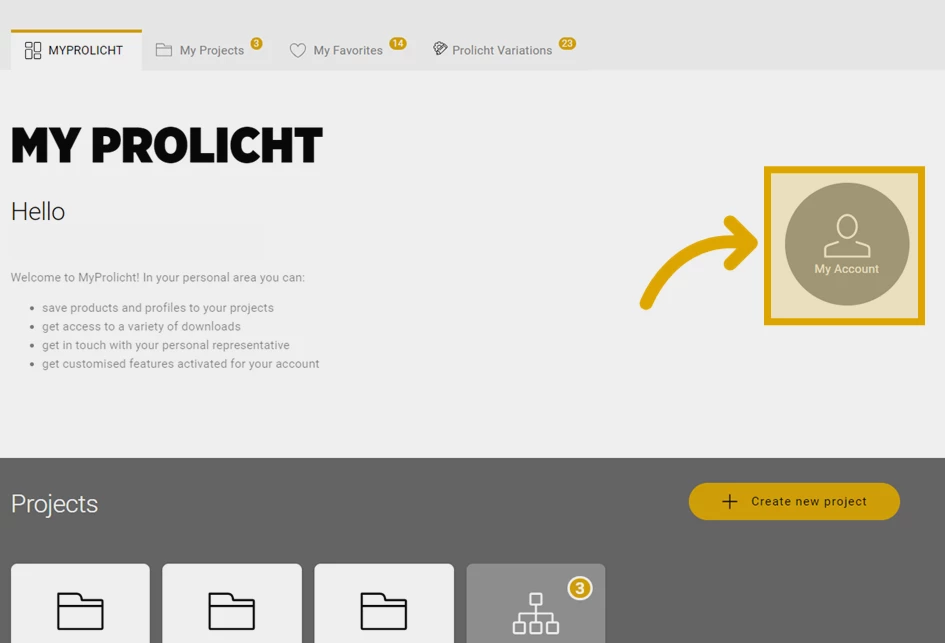Content
< Back to Overview

MYPROLICHT - Account
Follow these steps to change your password:
- Go to your PROLICHT account and select My Account.
- Scroll to the bottom of the page. Here you can change your password.
Note: If you wish to change your details, please contact homepage.support@prolicht.at.