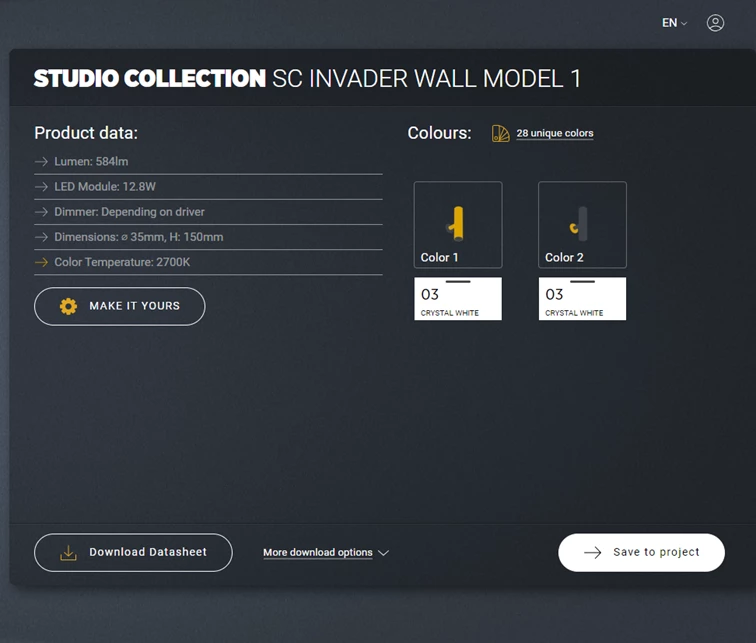Content
< Back to Overview

Single Luminaire - Configurator
Complete your configuration:
- Under Finish you will see an overview of the product data.
Pro tip: If you select a parameter in the product data, it can be adjusted directly. - Use the "MAKE IT YOURS" button to further customize your configurations.
- Select the "Download data sheet" button and the data sheet will be downloaded to your download folder as a PDF document. You can find more information about the other downloads here.
- To save your configured product, select "Save to project". A pop-up window will open and you can either add your product directly to the project or save it as a favorite.