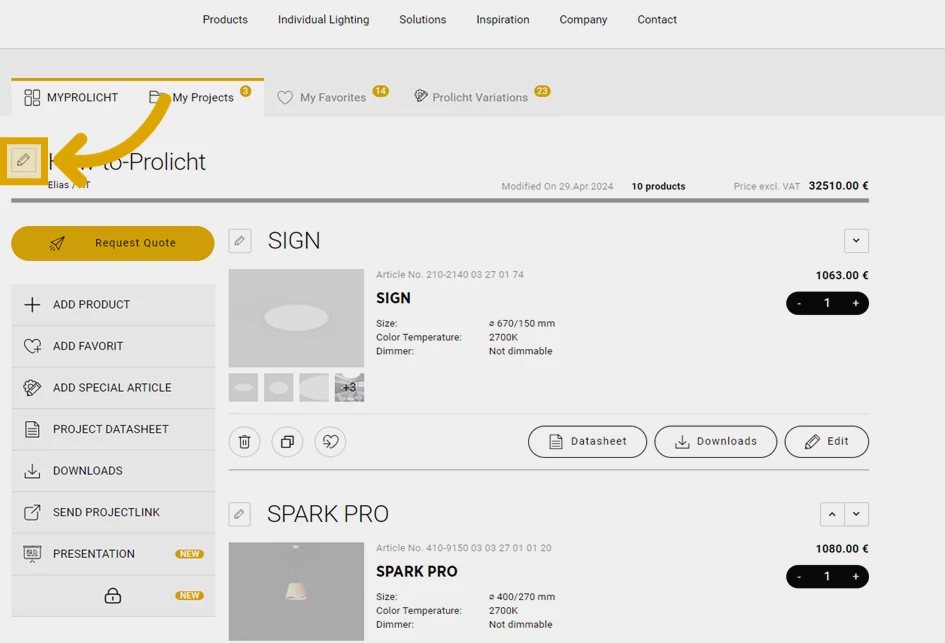Content
Follow these steps to edit your project information:
- Switch to MYPROLICHT and open the project whose project information you want to edit.
- Select the pencil icon (see screenshot).
- A pop-up window opens. Here you can edit your project information. Then confirm with "ok".